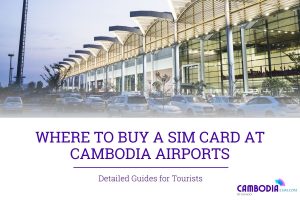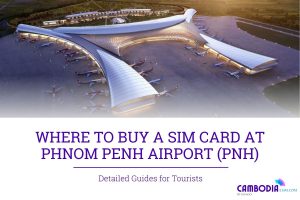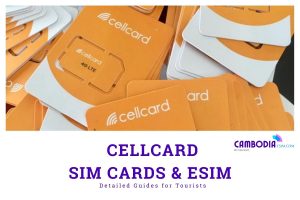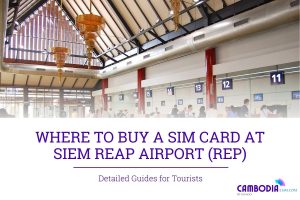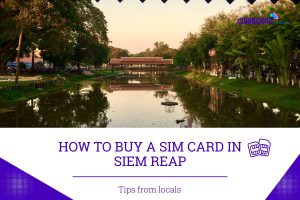Please check the following points to make sure that you can install and activate your eSIM successfully:
- Your phone is eSIM-compatible and carrier-unlocked.
- You can access a stable Internet connection, preferably WiFi. It is because you need to download an eSIM profile/data plan to your phone in order to use eSIM. So, Internet connection is REQUIRED.
After checking whether or not your phone can use eSIM, you can be sure that you can use it. Now, you can take steps to install an eSIM for your upcoming trip.